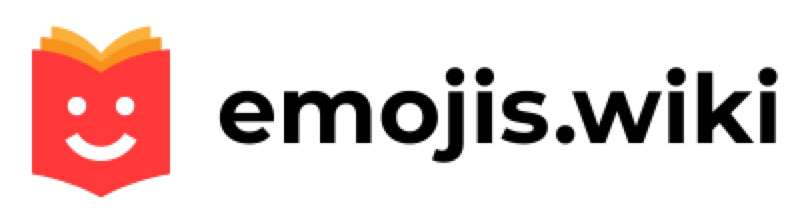📱 A complete collection of WhatsApp emojis for Android, iOS and Web
WhatsApp is a messaging app with the calling feature. The messenger is available for Android, iOS and KaiOS, and also works in a Web version: on Windows and macOS.
In the WhatsApp app, users can send both text and voice messages, as well as make calls in audio and video formats. It is also possible to organize a synchronous conversation for 256 people in the app, exchange files, diversify correspondence with the help of stickers, emoji and reactions. The very last feature appeared in the app on May 5, 2022.
Below you can find the list of common emoji reactions:
In the WhatsApp app, users can send both text and voice messages, as well as make calls in audio and video formats. It is also possible to organize a synchronous conversation for 256 people in the app, exchange files, diversify correspondence with the help of stickers, emoji and reactions. The very last feature appeared in the app on May 5, 2022.
Below you can find the list of common emoji reactions:
- 👍 “Thumb up sign”;
- ❤️ “Red Heart”;
- 😂 “Face with tears of joy”;
- 😮 “Face with open mouth”;
- 😢 “Crying face”;
- 🙏 “Person with folded hands”.
How to add emoji reaction to the message?
In order to add an emoji reaction to the chat:
- Hold your finger on the selected message;
- In the appearing bar, tap one of the six emoji.
A reaction will appear below the message. In the web version, the emoji bar is accessed by moving the mouse pointer on the message. To modify the reaction, you must repeat the algorithm and select a different emoji in the bar.
To delete a reaction, click on the reaction icon and select “Delete reaction” in the menu that appears.
Interesting Fact:
- The user can independently choose the suitable emoticon for the emoji reaction. To do this, click the + sign in the emoji bar that appears and select the desired emoji from the list;
- If you send the ❤️ “Red Heart” emoji, an animated heartbeat effect will be displayed;
- WhatsApp has support for the Texas flag emoji;
Contents: