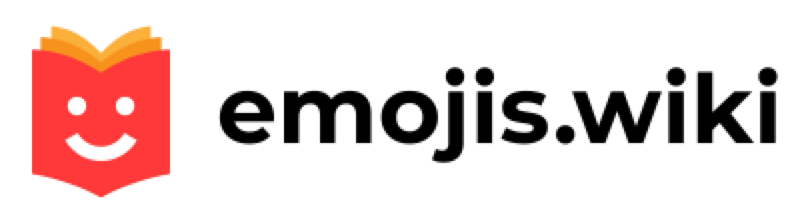🧐 FAQ
🤔 What are emojis?
Emoji is the language of ideograms and emoticons for messages and web pages. It first appeared in Japan in 1998-1999 and is now used in all countries. The creator of emojis is Shigetaka Kurita. His first set included 172 DoCoMo emojis and emoticons for communicating over the mobile internet. They were originally only available in Japan, but some emoji sets have been included in Unicode as well. Subsequently, the volume of emotions added to Unicode has become much wider and larger.
The second meaning of emojis is special Unicode characters that are converted into an image that displays emotions, actions, or states. Emojis are used in the text to enhance or demonstrate the emotional coloring of the message, to express happiness, joy, delight, etc., or to represent the intentions of the activity and the committed actions.
There are over 2276 emojis in 2020, categorized into people, nature, food, activity, travel, objects, symbols, and flags.
Also, thanks to this analysis, the 10 most frequently used emojis in 2020 can be identified: 😂 Face with tears of joy (12.45%), 😭 Loudly crying face (8.48%), 🥺 Pleading face (5.17), 🤣 Rolling on the floor laughing (4.15%), ❤️ Red heart (4.13%), ✨ Sparkles (3.26%), 😍 Smiling Face With Heart-Eyes (3.25%), 🙏 Person with folded hands (2, 71%), 😊 Smiling face with smiling eyes (2.22%) and 🥰 Smiling face with three hearts (2.11%).
Besides, the analysis of tweets showed that due to the Covid-19 pandemic and the transition to online work, the percentage of using emojis has grown to 19.04%. Thus, relatively every fifth user’s post contains at least 1 emoticon now.
🤔 What is the Emojis.Wiki site for?
The Emojis.Wiki website was created in order to provide users with quick access to more than 10,000 emojis for various devices and platforms, such as iOS, Android, Windows, as well as for instant messengers: WhatsApp, Twitter, Telegram, and so on.
The site contains 11 categories for a quick 🔎 Search for the desired emoji:
- 🤣 Smileys and Emotions
- 🤷♀️ People and Body
- 🐼 Animals and Nature
- 🍕 Food and Drink
- 💯 Symbols and Signs
- 🌇 Travel and Places
- 📮 Objects
- 🎈 Activity
- 🇺🇸 Flags
- 🌈 Themed emojis
- 🎉 Holidays
Also, a detailed description and meaning are written for each emoji, as well as non-obvious, hidden, and slang meanings that people use in communicating with each other.
For example, the emoji 😘 Face throwing a kiss could mean both a love confession and a rude sarcastic message combined with the 💏 Kissing couple emoji.
Alternatively, the 🥱 Yawning face emoji can mean boredom, and when combined with the 🍔 Hamburger emoji it means that the person is so hungry that he is ready to eat the first dish he comes across from the refrigerator.
In addition to the description of each emoji, similar in meaning or similar options and relevant kaomoji are selected, as well as design options for this emoji on various platforms and devices. Also, a section for developers has been added at the end of the page, containing technical information, characteristics of emojis, and translations of their names into languages such as English, Spanish, Italian, Russian, German, French, and Portuguese.
A feature of the site is emoji combinations that allow users to convey the meaning of the message and spice it up instead of a huge amount of text.
🤔 What can I find here?
The user will find 150 emoji collections on a variety of topics on the Emojis.Wiki website: from 🎉 Holidays to world events and occasions. For example 👩👧👦 Mother’s Day, 🎁 Christmas, 🎃 Halloween, and so on.
The collections contain sets of emojis related to the theme of the selected event. For example, in the Halloween collection emojis are divided into sets such as holiday symbols, costumes and decorations, traditions, and traditional treats.
A complete list of collections can be found in the Holidays and Themed emojis sections.
Also, on the Emojis.Wiki you can find and copy various combinations of emoticons and emojis on each emoji page. For example, for the ❤️ Red heart emoji there are combinations such as:
❤️🔫 — Heart attack
❤️❌ — Heartless
👦🏻+👩🏻=❤️ — Love formula
❤️🎶💻🧑 — Background music
🥮📺❤️ — Eleven (character), etc.
Or for the 🌝 Full moon with face emoji, there are such unexpected combinations as:
2️⃣8️⃣🌝🌚 — February
🌝❄️🌰🐿🐘 — Ice age
🌝👍🥑 — Avocado lover, and others.
Emojis.Wiki provides information on 16 platforms with unique emoji designs. Thanks to them, the user can see how emoji looks on other devices and platforms.
Also, the site Emojis.Wiki contains information on all versions of emojis provided by Unicode. This is necessary so that the user can track the chronicle of emoji changes, as well as find the emoticon of the version he needs.
🤔 How to quickly find the emoji you want?
In order to quickly find the desired emoji on the Emojis.Wiki site, you need to insert the emoji itself into the search bar or enter its name, for example, “🍭” or “Lollipop”. Then click on the search button and select the desired one among the results.
Important! An accurately placed request will instantly take you to the desired page.
You can also find the desired emoji by opening the category which the selected emoji belongs to.
🤔 How to copy emoji from a website?
To copy an emoji, you need to click on the “Copy” button on the page with emoji and paste the selected emoji from the clipboard into the chat by double-clicking on the screen in the message box and selecting the “Paste” button.
The user can also copy combinations of emoticons and emojis, full phrases with the selected emoji, and relevant kaomoji.
To copy a combination or phrase, the user needs to click on the button with the desired example and paste the selected combination, phrase, or kaomoji from the clipboard into the chat by double-clicking on the screen in the message box and selecting the “Paste” button.
🤔 How to find out the number of different meanings of one emoji?
In order to find out the number of different meanings for one emoji, you need to open the page of the desired emoji and go to “Emoji meaning”, where information about the number of its meanings will be displayed.
For example, the emoji 🥶 Cold face has two meanings: the main meaning and the meaning for the partner.
🤔 How do I find emojis for iOS, Android, WhatsApp, and other platforms on emojis.wiki?
The Emojis.Wiki site contains from 3 to 17 alternative emoji versions for platforms and devices such as Apple, Android, Microsoft, HTC, Samsung, Openmoji, Youtube, Firefox, SoftBank, au by KDDI, Facebook, Messenger, Twitter, WhatsApp and Docomo.
To see alternative versions of the desired emoji, go to the cross-device emoji section and select the platform you want. Or go down the site to the “Platforms” section and select the one you need.
The version of each emoji is listed in the technical information section at the end of each post. Also, this information is available in the “Emoji Version” section, which is located at the bottom of the site.
The user sees how emoji is displayed on his device on the first card in the Emoji Design section, as well as various images of this emoji on other devices.
🤔 What are combinations for and how to use them?
Combinations are a set of emoticons and emojis that, when used together, turn into a statement, topic, or take on a different meaning than if they were used separately. They also allow you to say something to a person without using a lot of text.
Combinations of emoticons and emojis are needed in order to communicate without words, make riddles, and convey the meaning of the message more clearly. You can use combos both in personal correspondence and in unofficial articles.
In order to copy the desired combination, click on the button as shown in the example and paste this emoji combination from the clipboard into the chat by double-clicking on the screen in the message box and selecting the “Paste” button.
🤔 What are emoji collections for and how to use them?
Collections help the user to take a broader look at the meaning of an event or holiday and learn more information and facts about it. For example, in the 🎃 Halloween collection, the user learns that this holiday has existed since ancient times and was invented by the Celts.
Collections are convenient because all themed emojis are collected in one place and you do not need to search for them throughout the site.
On the website emojis.wiki, the user can find collections dedicated to ⚡🧙 Harry Potter, 👴👦 Rick and Morty, 👻 Supernatural, as well as holidays: 🎄 New Year, 🦃 Thanksgiving, 🎁 Christmas, Halloween, and so on.
🤔 How to add your emojis and ideas to the site?
In order for the user to add his own emojis and ideas, as well as recommend improvements for the Emojis.Wiki site, there are two buttons on the home page and in each post: “+ Idea” and “+ Feedback”.
When you click on one of the buttons in the pop-up window, write your thoughts and ideas for the site and click the submit button.
🤔 How can developers use emojis.wiki?
On the emojis.wiki, each emoji has the following technical information: full name, category, subcategory, shortcode, fully qualified Unicode, Unicode version, emoji placement in a specific version, Hex code, and URL Escape code.
| Full name | 🤍 White Heart |
| Category | 😂 Smileys & Emotion |
| Subcategory | ❤️ Emotion |
| How to type shortcode | :white_heart: |
| Unicode (fully-qualified) | U+1F90D |
| Unicode version | Unicode 12.0 (2019) |
| Listed in | Emoji Version 12.0 |
| Hex Code Points | 1F90D |
| URL Escape Code | %F0%9F%A4%8D |
This information is useful when developing applications, websites, as well as presenting emoji on various devices, and so on.