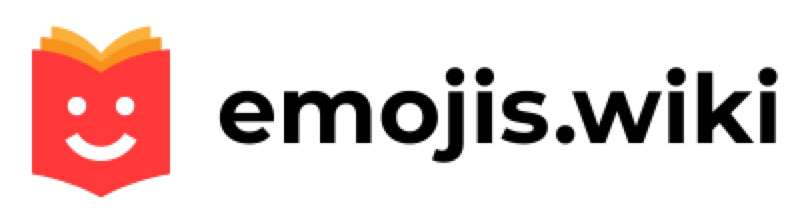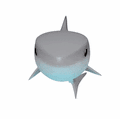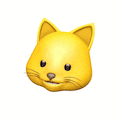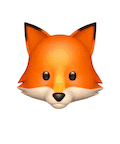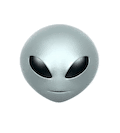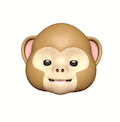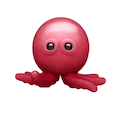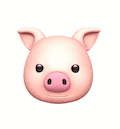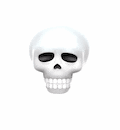🐵 Full collection of animated Animoji emojis on the Apple platform
Animojis are animated emojis that mimic the user’s facial expressions and also read a short voice message for up to 10 seconds. Thus, Animojis convey to the interlocutor not only the emotions of the user but also the voiced message.
Animojis are available to iPhone and iPad users with devices that support Face ID (iPhone X and later). Using TrueDepth front camera technology, this function scans the user’s face and forms a kind of map that takes into account the movements of over 50 facial muscles. The recorded emotions are then superimposed on the selected 3D template and the static smiley comes to life.
In 2017, Apple presented a new technology called Animoji to viewers at the iPhone X presentation. Standing on stage in front of the crowd, Vice President Craig Federighi said: “If you are still tormented by the question of how humanity will use the most powerful facial recognition system over time, then here is the answer” – at this moment, an animated face appeared on the big screen, which repeated all the emotions behind the speaker.
How to create an Animoji?
- Open the Messages app.
- Click on the icon to the left of the text box to go to the App Store menu.
- Click on Animoji apps.
- Select the desired Animoji and click on it once.
- Press the shutter button to record the video.
Note: When recording a video, you must look at the device so that the face is in the frame. - When finished shooting, click on the “Send” button.
Animojis are subdivided into three types: fixed sticker, photo, and video up to 10 seconds.
The following 24 emojis can be animated: