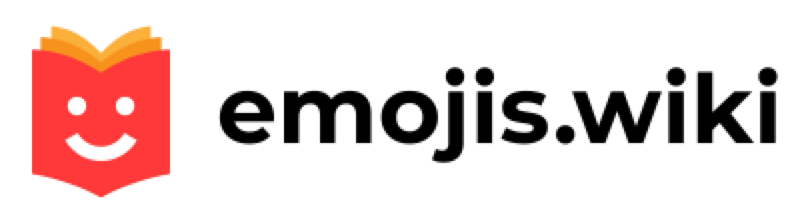▶️ Full collection of Youtube emojis for the Youtube platform
YouTube emojis appeared in 2016-2017 and is a collection of emojis used mainly by sponsors of Youtube channels. However, they are used only in live streams, since copying emojis outside the live chat in YouTube subtitles and comments results in their conversion to a text string.
You can send any YouTube emoji to a chat during a live stream by opening the emoji tab in the chat, or by entering a specific code, for example: buffering:, which appears on the screen when hovering the cursor over the emoji. Also, there are 7 hidden emojis that only appear when the code is fully written.
Interesting fact:
You can send any YouTube emoji to a chat during a live stream by opening the emoji tab in the chat, or by entering a specific code, for example: buffering:, which appears on the screen when hovering the cursor over the emoji. Also, there are 7 hidden emojis that only appear when the code is fully written.
Interesting fact:
- In March 2020, YouTube released a coronavirus emoji pack and thus increased YouTube’s emoji collection by almost 4 times, not counting hidden emojis.
YouTube emoji illustration:
 | |
 | |
 | |
 | |
 | |
 | |
 | |
 | |
 | |
 | |
 | |
 | |
 | |
 | |
 | |
 | |
 | |
 | |
 | |
 | |
 | |
 | |
 | |
 | |
 | |
 | |
 | |
 | |
 | |
 | |
 | |
 | |
 | |
 | |
 | |
 | |
 | |
 | |
 | |
 | |
 | |
 | |
 | |
 | |
 | |
 | |
 | |
 | |
 | |
 | |
 | |
 | |
 | |
 | |
 | |
 | |
 | |
 | |
 | |
 | |
 | |
 |
Hidden emojis:
 | |
 | |
 | |
 | |
 | |
 | |
 |
Custom emojis are available only to the owners of channels. They need their own YouTube emojis to create unique content and attract new viewers.
How to create custom emojis on YouTube:
- Draw new emojis in GIF, JPEG, or PNG, 48×48 px, and at least 1 Mb in size.
- Upload ready-made emojis through the Sponsorship tab by selecting the Your icons and emojis category.
- When uploading the first emoji from a group, you need to enter a name that will unite the entire group. This is necessary so that sponsors can find the needed emoji faster in chats on live streams.
- The name must be 3 to 10 characters long.
- Click the change button.
Pay attention! To change the name, you will need to delete the emoji and re-upload it.
Also, the number of emojis that owners can add directly depends on the number of sponsors. For example, if the owner has no sponsors, then he can only upload 4 emojis.