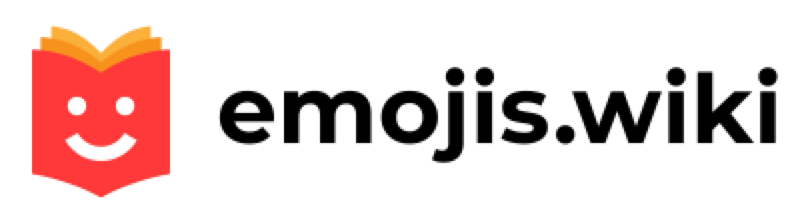😉 Bitmoji
Bitmoji is an app for creating your personal avatars in the form of emojis, which can be used in various social networks, both on Android and IOS. The purpose of the application is to add more personal character to 🗣 Communication, thanks to the author’s emojis.
The origin:
The history of Bitmoji’s creation began in 2007 when Bitstrips began to draw comics with users’ avatars. Further, in 2014, emojis began to quickly gain popularity and the creators of the company, based on their concept of comics, developed a special application Bitmoji. The created application differed from its counterparts in more personalized and personal emojis. The app was noticed and bought by Snapchat in 2 years.
Bitmoji Features:
Thanks to the simple mechanism of functioning with the help of Bitmoji, you can create a new stylish look for your avatar using blocks with 👩🦰 Hairstyles, 💄 Makeup, 💍 Accessories, etc. Also, the developers are constantly releasing special updates and options for various events and holidays that are available to everyone. For example, 3D Bitmoji, Bitmoji 🎉 Party, and Bitmoji Deluxe.
With 3D Bitmoji, you can diversify your leisure time by playing in reality with your animated emojis. You need to go to Snapchat to do this, turn on the rear 📸 Camera, click on the desired lens and move the emoji to the desired location. The phone screen will show how Bitmoji performs certain actions and even makes sounds.
Bitmoji Party allows you to play various virtual mini-games with 🤝 Friends in a chat or a group on Snapchat. To do this, go to the desired chat or group, click on the 🚀 Rocket icon to open the ‘Games’ and ‘Minis’ sections, and select the required section. For example, in the section “🎮 Games” you can play the following games: Snake Squad, Alphabear Hustle, Subway Surfers Airtime, Color Galaxy, etc., and in ‘Minis’ you can choose from Master of 🔮 Predictions, 🎴 Cards, Headspace, etc.
Bitmoji can be used on different platforms such as Facebook, Gboard, iMessage, Gmail, Slack, and more.
How to create a custom Bitmoji?
- Download and open the Bitmoji app;
- Create your avatar by choosing hairstyles, makeup, 👕 Clothes, etc;
- Open Snapchat and click on the profile icon at the top, going to the profile screen;
- Click “Add Bitmoji”.
Note: Bitmoji can always be edited.
Friendmoji:
Friendmoji is an add-on app to Bitmoji that allows you to chat with a friend in person. This requires both users to have Bitmoji connected to Snapchat.
How to use Friendmoji?
- Click on the globe icon to open the Bitmoji keyboard;
- Click on the friend’s icon at the top and the button “Allow access to your friends on Snapchat”;
- Choose a friend and the desired Friendmoji with him;
- Click on the selected Friendmoji, copy and paste it into the message;
- Click the friend’s icon to send a message.